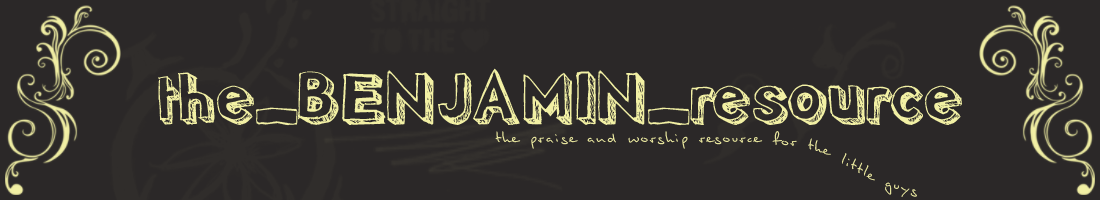• I want to submit a chart, how does it need to be formatted?
• What do all the symbols and abbreviations in the charts mean?
• I think I found an mistake in a chart/link/page, etc. Do you even care?
• How can I download the chart to my computer?
• How else can I support the_benjamin_resource?
• Can I request a song?
• Why can't I view the charts in my browser?
• How can I get better search results?
• theBENJAMINresource is not displaying correctly at all! What is going on?
Do you accept submissions?
Absolutely! If you read the short bio of the_benjamin_resource, you'll learn that this site is not just about Benjamin and "his stuff," but about creating an online resource for churches and worshippers everywhere. The more bountiful the database, the better we can equip our worship leaders.You can submit your chart to submit@thebenjaminresource.com
NOTE: Do not send us submissions from printed material! Only send us your own work that represents your own interpretation of the song. These files are for private study, scholarship, or research only.
I want to submit a chart, how does it need to be formatted?
I ask that the charts be:• 16pt font• We accept these file types:
• Times New Roman font for lyrics/chord root (or as close as possible if not available)
• Courier New font for tablature (or another fixed width font if not available)
• All sharps, flats, numbers, and symbols be superscript
• 12pt font for the written parts of chords (eg. m, maj, sus)
• Include text box (top right) notating the original author. (When you submit the song include the artist's name, and the version you based your chart on.)
• Use the same symbols and abbreviations. See the recognized symbols here.
• *Lyrics are required in charts* (not in tabs) If you have the chords but not the completed chart you can still e-mail it to us, and we will start a "to be completed forum" where others can complete the chart.
• .doc
• .docx
• .pages
What do all the symbols and abbreviations in the charts mean?
Chords:The capital letters indicate the root chord. (eg. "A")
Another letter to the right of a slash (eg. A/E) indicates the bass note. So the example "A/E" signifies an "A" chord with "E" bass note added.
"maj" = Major
"m" = Minor
"b" = Flat
"#" = Sharp
"9" = Add the ninth of the scale.
"7" = Add the seventh of the scale.
"6" = Add the sixth of the scale.
"5" = Power Chord using the 5th, 4th, and 3rd strings.
"2" or "(add2)" = Add the second of the scale.
"sus" or "(add4)" = Add the fourth of the scale (Suspended).
"dim" or "°" = Diminished
"aug" = Augmented
Tabs:
5/7 = Hit the note on the fifth fret and slide up to the seventh fret.
7\5 = Hit the note on the seventh fret and slide down to the fifth fret.
5h7 = Hit the note on the fifth fret and (without letting up) slam another finger on the seventh fret.
7p5 = Hit the note on the seventh fret (with another finger already on the fifth fret) and pull our finger of the seventh fret.
˜˜ = Use vibrato on the previous note.
x = Hit the string with no note sounded.
5b7 = Hit the note on the fifth fret and bend it up to sound like the seventh fret.
7r5 = With a the note bent up to seventh fret, return it to the fifth.
Do you want to know about mistakes?
We sure do! We would be very grateful if you would send us a quick e-mail pointing out the error, and what you feel the correction should be. Or simply fill out the form on our contact page. For example:"I noticed that in "You Give Me Joy" in the second verse, you start the third line with a C, but I am hearing an Am7 instead."Jump to our contact page.
or
"The link to your contact page from the charts by_key page is dead."
or
"Dude, are you dense? You spelled "third" with an "e".
How can I download the chart to my computer?
Just ctrl+click (command+click on mac) on the key or tab and choose "Save link as..."
How else can I support The Benjamin Resource?
Add to our resources! This could be:• Link to us. Link to us. Link to us! from Your Website or Blog
• submitting a chord chart
• e-mailing us about a program that you use
• e-mailing us about tricks or techniques
• submit a tutorial (written or video)
• E-mail This Page
• financially support TBR by donating via PayPal [click the button below]
Can I request a song?
Absolutely! Head on over to the forum and go to the board titled "REQUESTS" and post your request. There's obviously no guarantee on how fast you may get a response. Hopefully as this community grows the response time will lessen.When you sign up to use the forum, it will ask for your e-mail address. Be sure to use a valid e-mail. This way we can notify you when someone posts the chart you requested.
Why can't I view the charts in my browser?
We use PDF files to protect the distinct formatting of the charts. However, this can cause slight difficulties with some browsers.• The easiest solution is to use the browser "Safari". It will display everything correctly right out of the gate. Safari is available as a free download for both Mac and PC from Apple's Website. If you plan on using this resource with any frequency, it will be well worth your time to install this browser. Safari is a great browser with excellent security and blazing speed. (it is currently the fastest browser to my knowledge)
• FireFox needs a few tweaks to get this working just right. "".
• Internet Explorer (6) displays the PDF's ok, but it is much more "glitchy" and outdated.
How can I get better search results?
General Search Tips
- Use double quotes around phrases to search.
- Add + in front of terms/phrases that must appear in results.
- Add - in front of terms/phrases that must not appear in results.
- The + checkbox adds a plus in front of all terms/phrases for convenience.
- The default search content is the body, title, and meta-description.
- The score is the percentage of matching characters in a document.
- ISO Latin-1 characters like äßçéñ..etc. are treated as english equivalents.
- Special characters like #!$%|&..etc. are allowed.
- Stop-terms are common terms like "it and the that...".
Advanced Search Tips
- Searching can be expanded with a wildcard (*).
Adding a * to the end of a term will match all endings. For example: 'test*' will match 'tests' 'tested' 'testing' etc.
Stop-terms are included in wildcard searches.
- Weights can be applied by adding <2-10000> in front of terms or phrases.
For example:
The query above will weight scores 100 and 500 times greater for documents containing 'term' and 'a phrase', respectively.
The scores for documents containing only 'none' will remain unchanged. The weight must be in the range of 2-10000.
Add + (inclusion) in front of weights. The results will be sorted by weighted scores.
- The following options can be placed in any order in front of the query:
c: for a case sensitive search.
w: to match whole words only.
st: to include stop-terms.
all: to add + in front of all terms/phrases.
match: score: date: size: title: or name: for the sorting choice.
5-100: for the number of results to display per page.
b: to search the body (full text) of documents.
t: to search the title of documents.
u: to search the url of documents.
alt: to search the alternate text in documents.
l: to search the links in documents.
d: to search the meta-description in documents.
k" to search the meta-keywords in documents.
au: to search the meta-author in documents.For example:
The query above will perform a case sensitive search for 'term' and 'a phrase' in the body, title, and
meta-description of documents. 15 results will be displayed per page and the results will be sorted by file size.
theBENJAMINresource is not displaying correctly at all! What is going on?
The short answer?Internet Explorer sucks.
If you are looking for a better explanation, painless ways to fix it, and links to what you need visit our Browser Compatibility page.
If you have a question that was not answered here, feel free to head over to the contact page and ask us.

Did You Know?
You can request a private board in our forum for your band or worship team.
E-mail your request to admin@thebenjaminresource.com

Do you have a chart that you would like to share with other worshippers?
- Check out the FAQ for the required formatting.
- Then head to our Submit/Contact page and send it our way.

Stay on top of the latest tutorials and reviews!
Check out the Blog often!
If you are having difficulty viewing our charts, read this!

Get Schooled
Having trouble with chords? Click here to see the correct fingerings
Buy Me a Cup of Coffee